I had been trying to switch this WordPress blog’s theme from Twenty Twenty to Twenty Twenty-One already when it was first released a couple months ago, but somehow didn’t like the result of my first attempts in customizing the latest release of the WordPress default theme.
And I really liked the way how I configured Twenty Twenty’s start page with a full screen background image, so I pulled back and kept the old Twenty Twenty theme. Here’s how it looked like on desktop and mobile:
Twenty Twenty
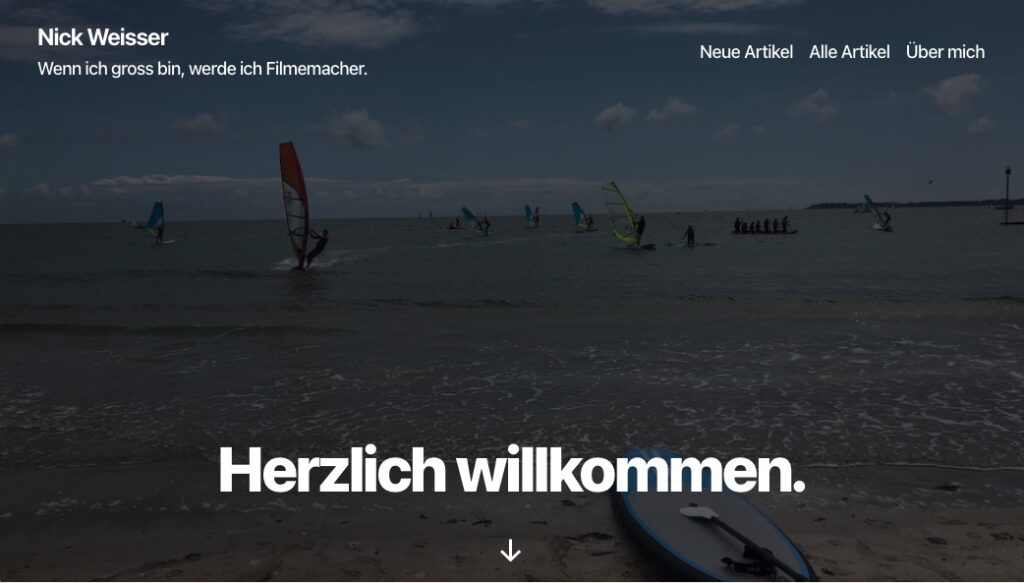
Twenty Twenty One
Today, I gave it a second try and finally have a version, that I really like. Here’s what I did:
- create a new Twenty Twenty-one child theme
- to be able to override theme stylings and still update WordPress automatically without loosing any customizations
- to be able to override theme settings, because I’m using VersionPress to auto-commit all updates and even config changes
- configure the new child theme in the theme’s customizer settings
- re-arrange the start page in Gutenberg
- remove the background image
- replace two short codes with Gutenberg blocks
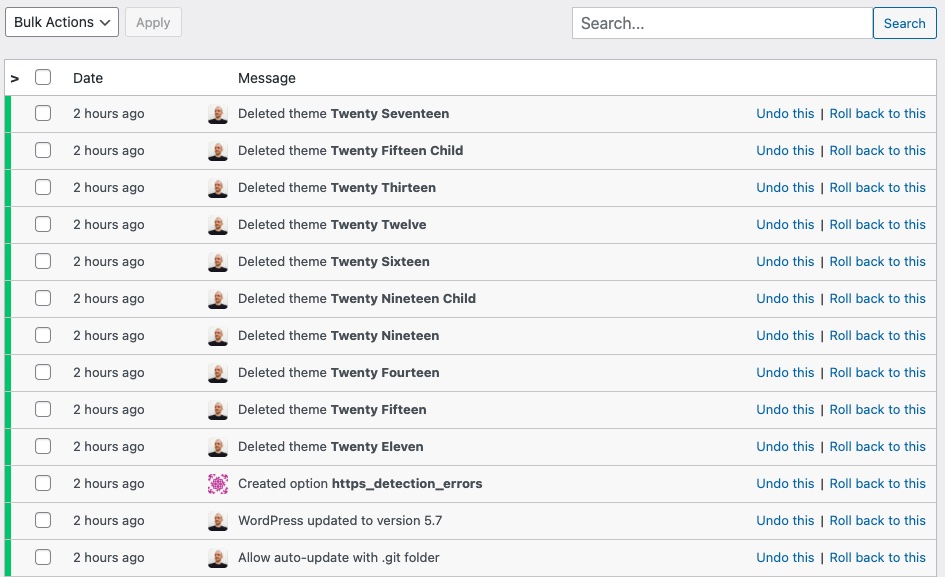
Desktop View
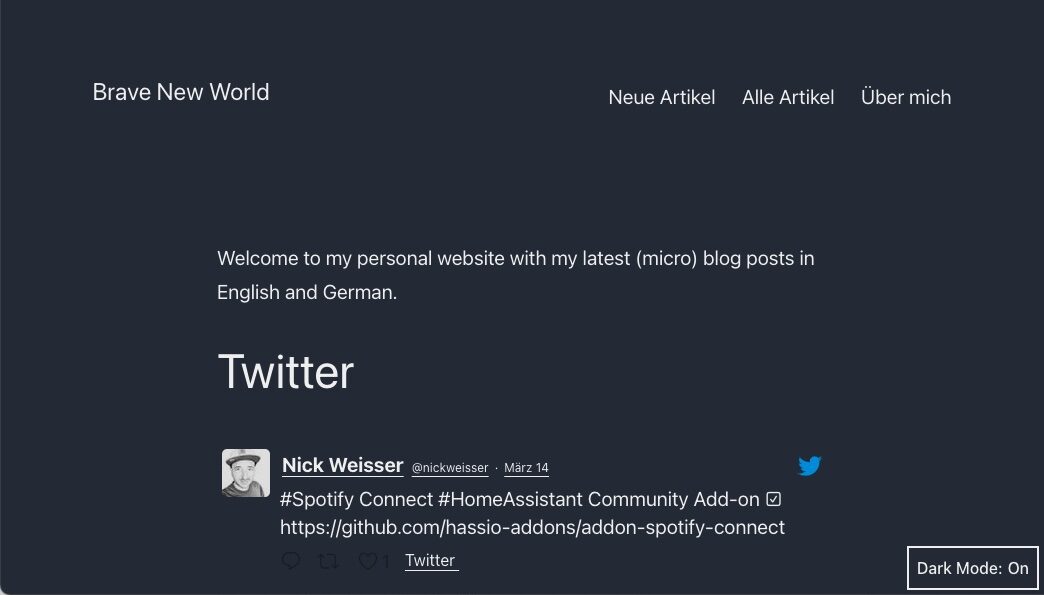
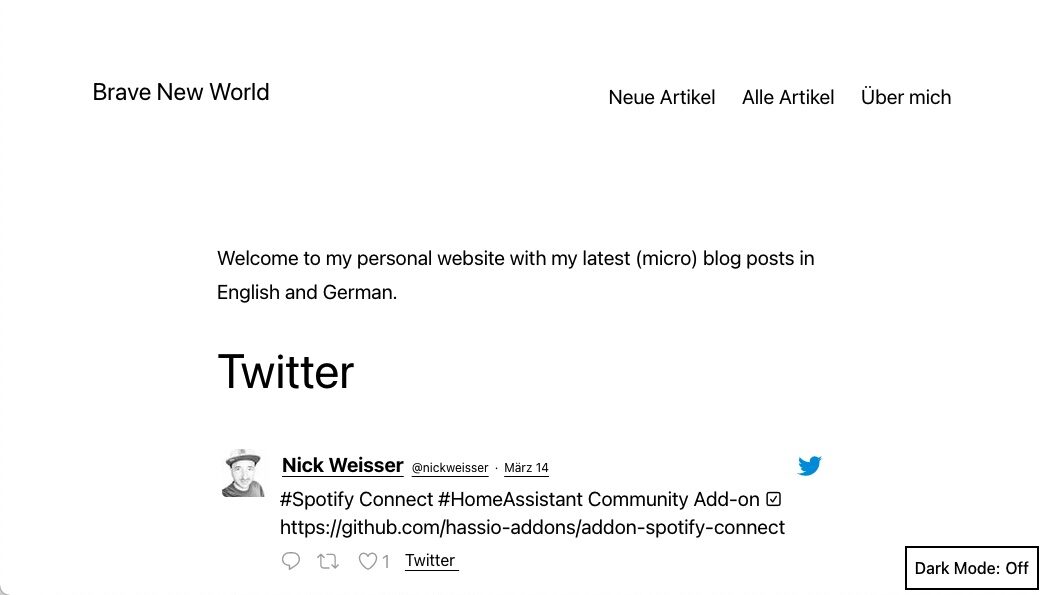
Mobile View
I really like the dark mode toggle on the bottom right side. The theme even respects the user’s dark mode settings, so if you have set your PC or phone to dark mode, you should see the dark mode version right away.
One thing that needs fixing is the color of the comment, retweet and like icons. The contrast in dark mode is far from ideal. That’s probably not an easy fix, though, so I’ll let it slide for now.
About Twenty Twenty-One
Twenty Twenty-One is a blank canvas for your ideas and it makes the WordPress block editor (Gutenberg) your best brush. With new block patterns, which allow you to create a beautiful layout in a matter of seconds, this theme’s soft colors and eye-catching — yet timeless — design will let your work shine.
Twenty Twenty-One can elevate your portfolio, business website, or personal blog.
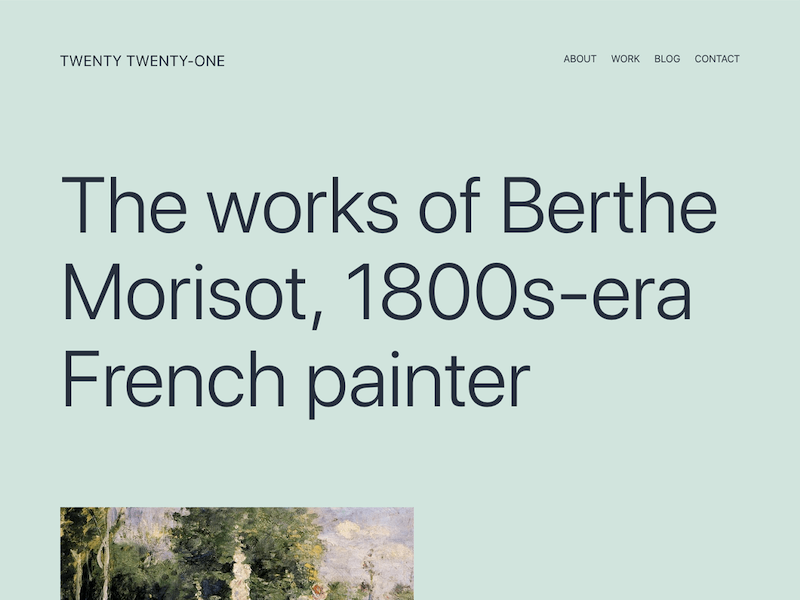
Here you can play around with and preview the theme. If you are a WordPress user already, you can preview it from your own admin panel as I’m sure you already know.


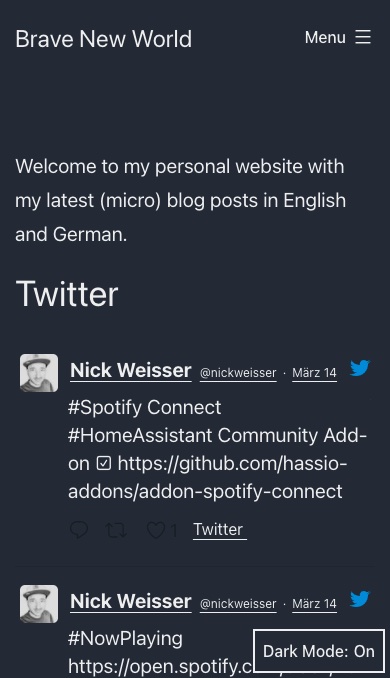
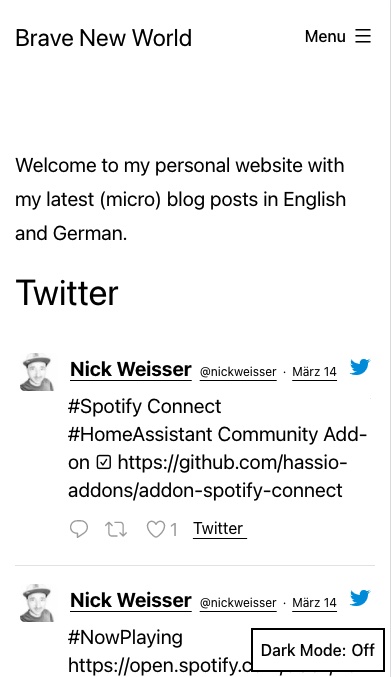
Schreibe einen Kommentar